Hello everyone.I am tired to write my projects to pdf. Can i ask you to write for me lisp which let me do it faster?In a layout i have prepared my sheet dimentions with frame (5mm on each side) and got vport inside with my drawing in scale.I want to use lisp which:1. After command the program ask me about print window2. After marking the rectangle (ex. 297x540) the lisp create the new paper format with dimensions (297x540)3.the prineter DWG to PDF will be choose4.
The file name can be ask to wite or autonamed (projectname.dwg and time or number. Ex( xxx.dwg -22;30.pdf or xxx.dwg 1.pdf5 the printed pdf will be saved to the dwg location.I hope i clearly described my idea. Thanks a lot for everyone reading and helpers.
Here is an example two files the plota3dfrange2.lsp is the main one it will auto call the getvals.lsp this is set up for one sheet size.Your post is the same as the other post, random sheet sizes, you need some form of rules to automate the process the mview outline would be better as a block with known sheet size preset just create multiple layouts for the desirable sheet size with a title block and copy that layout for each sheet. One mview for each layout.Your layout has 7 different sheet sizes.
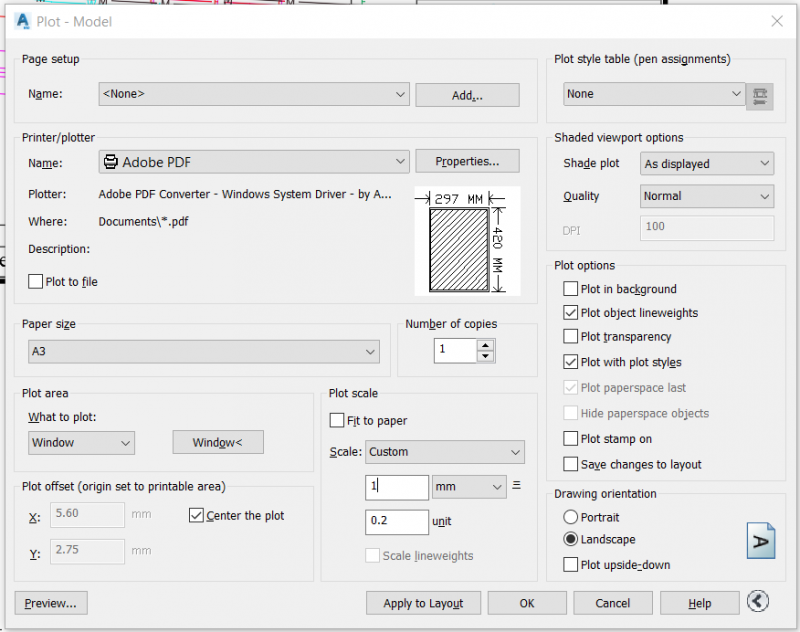
@maratovich, @BIGAL very sorry for that, i hoped that examples of frames will be enough. The point is that most of my drawings has extra sizes A3 (297 height) but 560mm of lenght, A2 height (410) but 800mm of lenght.The way I print it now it's:1. Crt+p2 choose dwg to pdf3 creating paper size4 choosing created paper size5 marking the print window (paper size)6 save to pdfand all over again what is frustrating.I just wanna lisp which will be printing by marking rectangle ( the paper size frame)This is example of my project ( 4-5 drawings in layout) but my real projects has 40-70 drawings and got more then 1 MBThanks for all helps and ideasAnd sorry for a trouble:(. I saw you comment, but the paper size isnt creating auto. I must define it manual:Ty for answer BIGALYou should listen to BIGAL. You're plotting the awkward way possible and want help automating something that must be done manually. If you plot using layout it's automatically sized to the plotting limits of the paper size defined by the selected plotter.
Tutorial worth taking a look at: Simply create Page Setups and layouts for each plot size.When you're ready to start using the Sheet Set Manager the only way to have options PDF, DWF, DWFx, Plotter and others is having the Page Setups set to layout.Done correctly plotting should be the simplest thing in AutoCAD. Here is how I would do it, check the drawing, note they are all at 0,0 now.
Autocad Lisp Print Pdf Online
I have included GOTO it allows you to jump to different layouts easily something missing in autocad.